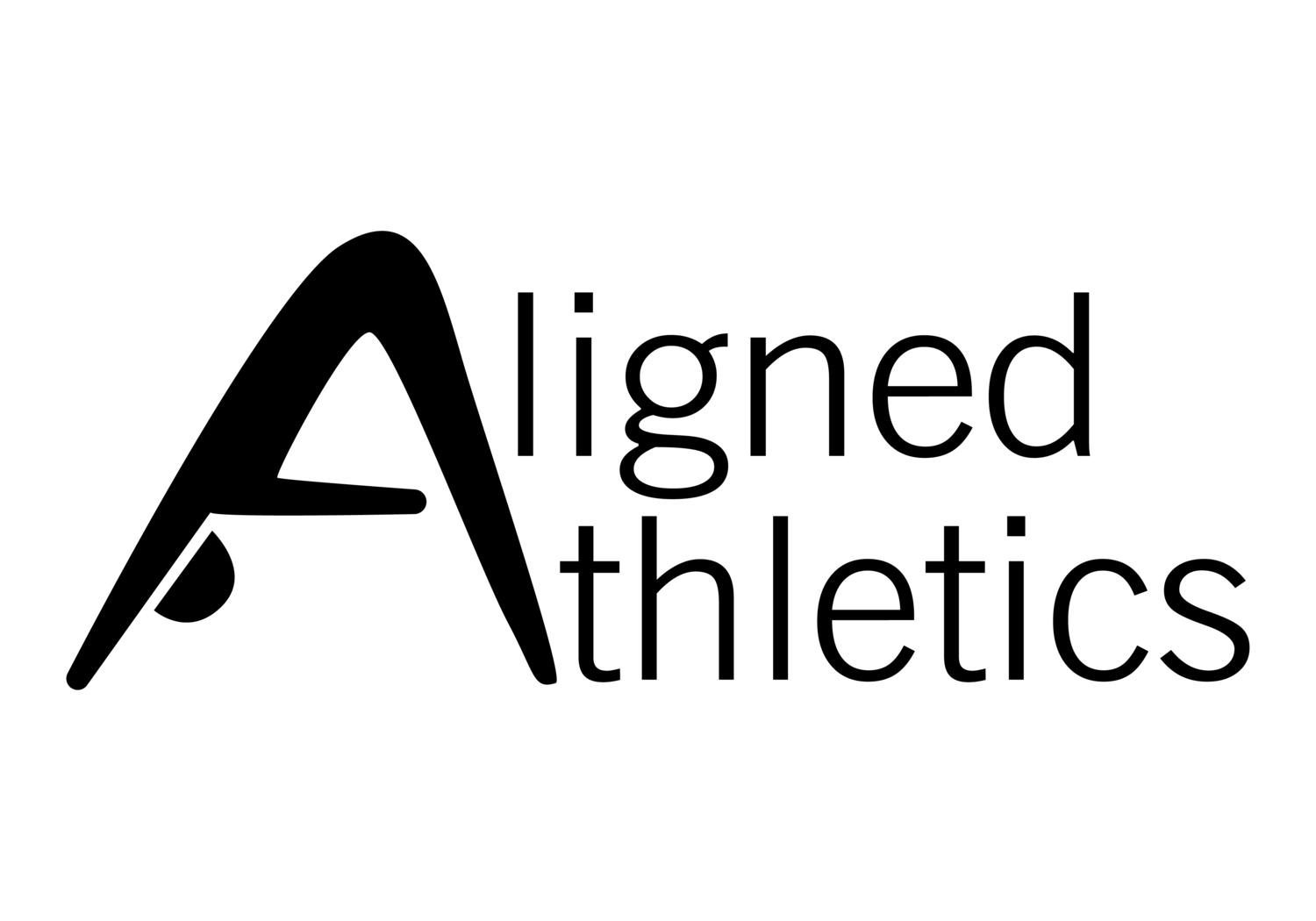Pilates is an innovative and safe system of mind-body exercise using a variety of equipment. Pilates builds strength without bulk and helps create a sleek, toned body. It's a safe, sensible exercise that will help you look and feel your best.
By practicing Pilates you'll improve your flexibility, create lean and long muscles and enhance your balance and gait. It can even help alleviate back pain! No matter what your age or condition, it will work for you!
This exercise system incorporates movement practices that offer similar benefits derived from Yoga and Tai Chi. This “System” is served by a series of specially designed exercise equipment with regards to total freedom in movement.
The exercises are composed of spiraling and circular movements, which flow together in rhythmic repetitions. This allows the joints to move freely, creating balance, efficiency, strength and flexibility.
Fascial Stretch Therapy (FST™) is a dynamic and effective form of assisted stretch therapy that can increase flexibility, reduce aches and pains, improve range of motion and enhance athletic performance.
FST™ targets the muscles, fascia, connective tissue, and bones. It also targets the entire joint and joint capsule, using traction to remove restrictions from movement and to stimulate lubrication. You'll find the gentle movement stimulating and relaxing.
No gimmicks, no starvation, no pills! Aligned Athletics has the tools and resources to help you achieve a healthier and happier lifestyle. Let us help you reach your health and nutrition goals.
Move with us from wherever you are or come to our studio in person! Virtual privates are streamed over zoom which allows for more individualized attention as well as schedule flexibility from the comfort of your home.
After registering for the class via Acuity, how do I access the session online?
Our register and payment method remain the same. Upon enrolling, your confirmation email will provide you the link for the ZOOM session. Please show up for class 5 minutes before the scheduled time.
Will I be able to see the instructor clearly to understand the workout sequences?
There are several ‘view’ options in ZOOM. Depending on whether you are using a phone, table or computer, there will either be the ability to ‘swipe’ the screen left to see the various viewing options or there may be a button in the top right hand corner that gives you the option of having a speaker view (host) or gallery view (where you see all participants).
What will be needed?
Props may be used but if you do not have them, they’re not required. We will also suggest home props that can be used as substitutes! Props we will use: fitness circle, mini ball, light weights and stretch bands.